We'll Review Your Gerber Files to Ensure PCB Manufacturability
One of the reasons our customers love us is that we help them get the printed circuit boards they need quickly and cost effectively. Advanced Circuits offers multiple ways for you to send your Gerber Files to us for review. We’ll let you know of any potential manufacturability issues with the printed circuit board design before we manufacture your PCBs. Our customers have told us that these review services have saved them time, and ultimately money, too, when ordering printed circuit boards. These services are an important part of our customer service commitment to you.
Easy Printed Circuit Board Ordering Starts with Sending your Gerber Files to Us
We’ve created 4 ways to help you send your Gerber Files to us. You can use our FreeDFM Tool (details below), email, upload or FTP for sending us your files. If you have any questions, please contact us.
#1. FreeDFM
The best way to submit your files is through our Design for Manufacturability (DFM) check web site FreeDFM.com. This method provides you with a review to insure that we have all of the files needed as well as an analysis of the design with feedback on 22 of the most common manufacturability issues. This service provides you with the following at no charge.
-
Free PCB design file check for manufacturability. We check to make sure we have the files and data necessary to build your job Results mailed to you in minutes
-
A graphical report delivered in minutes, showing any potential issues with detail as to their nature and location
-
Reduced possibility of CAM Hold issues after order placement
-
Enables 48% faster total thru-put from order placement to shipment
-
Also provides a price quote with your choice of turn times
-
With this quote it is easy to place your order online. No further file upload is needed with a FreeDFM quote.
 #2. 4PCB.com
#2. 4PCB.com
You can also upload your files as you place an order at 4pcb.com using a regular "quote" other than a FreeDFM quote.
 #3. E-mail Your Files
#3. E-mail Your Files
We also have staff available to receive your files as an attachment to an e-mail. You can e-mail them to [email protected] or your sales representative. Click on the state below to identify your sales contact.
 #4. Secure File Upload Page
#4. Secure File Upload Page
Log-in to your 4PCB account and click on the link for "Secure File Upload" on the left side of your account page. Click on the "Choose File" button to find and upload files, then fill out the form before clicking the "Submit" button to finish the process.
 Special note regarding Protel .gko files:
Special note regarding Protel .gko files:
The keepout layer is intended to be used by the automation in Protel to guide the automated parts placement as well as the auto router by defining areas within the design that should be avoided by these functions.
This function allows the designer to outline the areas available for these functions thus excluding all other areas. In many designs this boundary is the same as the boards’ outline and for some designers this is always that case so for them the keepout layer (output as the .gko Gerber file) has become synonymous with the board outline.
However, many designers actually use the keep out layer for it's intended function and thus this does not represent the outline. These causes a lot of confusion because the outline in the keepout layer is often very similar to the board outline but not exactly the same. It is because of this that we do not assume that the .gko file should be used to represent the board outline.
Protel offers multiple mechanical layers that are intended for supplying the outline in the CAD data (typically the .gm1 and .gm4 layers are used for this purpose) or the outline can be added to the drill drawing (.gd1 as an example). We suggest that you use these layers for supplying not only the drawn outline, but also add confirming dimensions to these layers as well. If your design protocol requires the use of the .gko files for representing the boards outline please detail that the .gko files should be used for the outline in a readme file or in the Fabrication Print. Otherwise your order will be placed on CAM hold pending this confirmation.




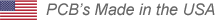
--light.png)
